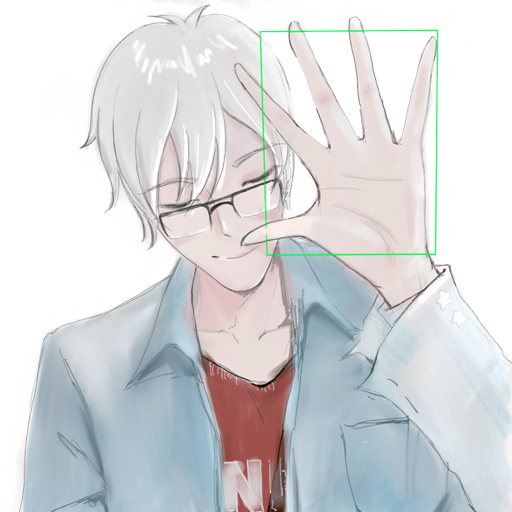When blogging with Hexo, every time I type a single quotation mark(also called apostrophe) like this:1
'
, Hexo would convert it to a symbol like this1
’
You would say that this is also an apotrophe, but it really looks UNBEARABLE in the articles. It's been a problem bothering me for more than a month.(I'm not saying that this is the reason for not updating my blog, but I don't mind if you think so!)
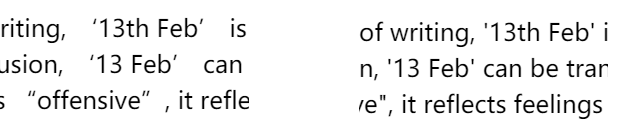
Therefore, I Googled about this problem and tried to find other victims. According to their sharings, this problem is caused by marked -- the default markdown renderer of Hexo.The "smatrypants" function of marked was turned on by default.
Now take a look at the introduction of smartypants on the hexo-renderer-marked page:
smartypants - Use "smart" typograhic punctuation for things like quotes and dashes.
C'mon, seriously?
There are a few bloggers who solved this by adding the code below to the _config.yml file in the blog directory.
1 | mark: |
This worked for most victims (perhaps all of them), but not for me. I have no idea why those config wasn't working, so if anyone finds out the reason, please contact me by e-mail.
If you're sure smartypants is causing the problem, and the solution above didn't work for you either, maybe you can try my solution.
Since hexo-renderer-marked is installed in the blog's node_modules directory(may also be in your Node.js directory if installed globally), isn't it possible that we change its own configurations? I looked at the index.js file in the node_modules/hexo-renderer-marked/ directory. There you are, smartypants!
1 | hexo.config.marked = assign({ |
Now you know what to do.
Aaaaaaaaaaaaaaaand many thanks to Xizi Wu, the artist of my new avatar! I love it!